ServoTalk
As low as $96.99
28 In stock
- Three Servo Outputs
- Real-time mouth control to audio
- Intelligent random movement OR
Program your own movements
- RGB NeoPixel LED Eye Outputs
- Over-voltage protection
Now Shipping!
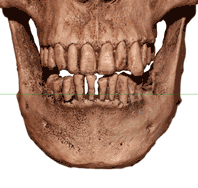
Real-Time Mouth Control
The ServoTalk listens carefully to the audio and moves the servo in sync to make the character look like it’s doing the talking. No programming or specially encoded audio track required, just keep vocals in one channel and sound effects and music in the other.
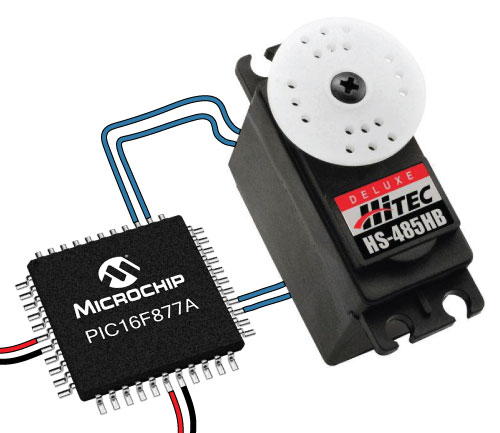
Intelligent Random Movement
The second and third servo outputs can be used to control the eyes and head turn of the character. The ServoTalk will occasionally move these servos when the character isn't talking to give it some life. When the character starts talking, it will increase the activity. The amount of movement is completely adjustable. If you prop doesn't have eyes or head-turn, program your own movements!
Program your own Movements
If you don't like or can't use the built-in random eye/head animation you can program your own. Record up to 64 movements on each servo. The ServoTalk will track the position, speed, and delay of each movement and play them back in a loop.
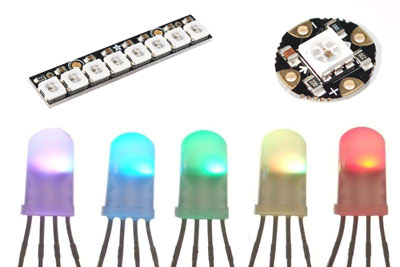
RGB NeoPixel Eye Control
The new ServoTalk can control RGB NeoPixels so you can select which color eyes you want. The brightness and behavior of the LEDs is adjustable. The LEDs can be set to throb to the character's voice, fade out after an adjustable amount of inactivity, or stay on all the time.

Over-Voltage Protection
The ServoTalk has your servo's back when it comes to voltage. If you connect a power supply greater than 8.5 volts the voltage will not reach your servos. Most servos will be damaged almost immediately if they are connected to 12 volts, so this feature can save a lot of money if someone makes a mistake and you have to replace all 3 servos.

Servo Sleep
If either servo hasn't moved for one second the ServoTalk will stop sending the position signal. This extends servo lifetime by allowing the servo to relax during times of inactivity. This option can be disabled if your setup requires the servos to be active at all times.
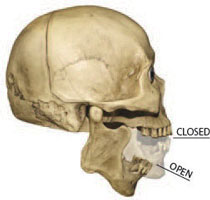
Easy Setup
The ServoTalk can be easily configured to suit your application. Simply turn the adjustment pot and tap the set button to adjust the following paramters:
- High and low limits for each servo
- Speed and sleep settings for each servo
- RGB NeoPixel LED color and brightness
- Audio sensitivity
- Idle Timeout

